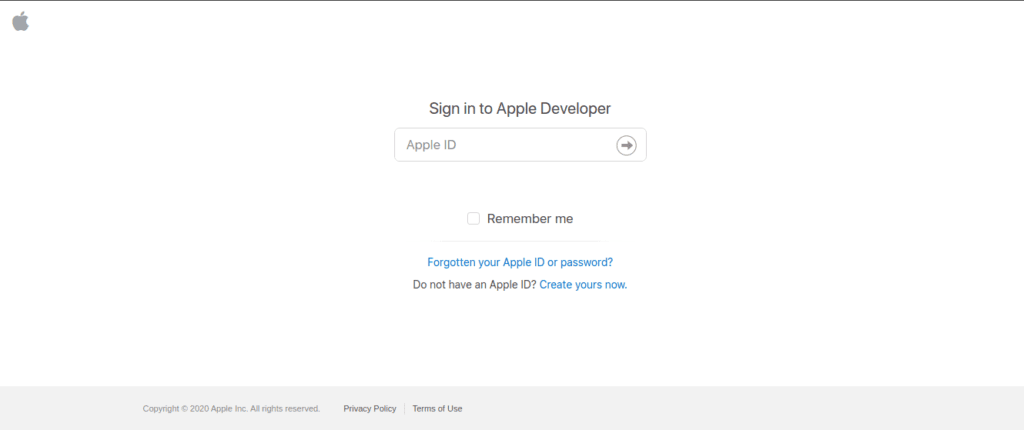In this guide, we are going to discuss how you can download and install macOS Big Sur Beta. The new version of macOS, i.e. macOS Big Sur is announced with a lot of features and functions, the latest version includes revamped user interface, fascinatingly new features in Messages, Safari, and in other apps too. You can know complete features and announcements regarding macOS Big Sur from here.
Before you Start
Excited, right? Testing newly launched software and programs is always fun, and here Apple has improved its macOS, So its time of testing and exploring all the improved features of Apple’s macOS. Testing beta software is amusing as well as risky too, so we recommend you not to test macOS Big Sur beta in your regular or everyday system. Software developers have a different testing system, so they can try macOS Big Sur Beta in that system. Also Read: WWDC 2020: Apple Switching to ARM Processors for Mac Because beta software may have bugs, which can cause permanent damage to your system. So having a different testing system is a good practice by software developers because they can’t halt the production process and also you can’t risk your system. Before you start the download and installation of macOS Big Sur Beta, check whether your system supports the latest macOS or not, So here’s is the list. Check your device in the list.
iMac: 2014 and lateriMac Pro: 2017 and later (all models)Mac mini: 2014 and laterMac Pro: 2013 and laterMacBook: 2015 and laterMacBook Air: 2013 and laterMacBook Pro: Late 2013 and later
Also Read: 13+ Best Mac Keyboard Shortcuts Now, if your system is on the list, Congrats you can enter into the macOS Big Sur beta program. For that, you should have an account of Apple Developer (if you want it before July 2020 its official beta release). It can be purchased at around $100, from here. You can also enroll in the macOS Big Sur beta program. Those who have already enrolled in the Apple developer beta program can download their profile from the developer site. And finally, you have to back up your Mac, you can use any cloud service for backing up your data. To know more about best cloud services, follow the given link Top 5 Best Cloud Storage Services Available Right Now.
How to Download and Install macOS Big Sur Beta
After ensuring all the above-mentioned recommendations or steps, and finally, you are completely ready to download and install macOS Big Sur beta in your system. So let’s get started with the following steps
Go to the official beta program and download the profile from here, macOS Big Sur Beta Program.It will ask you to enter your Apple ID, from here you will sign-in to the Apple developer account.
Download your Beta developer profile.
Click on the Install profile.
Once you have installed the profile, your macOS will show you an update for the macOS Big Sur Beta Program through Software update.Check if you have received the update or not, by clicking on the Apple icon in the corner.Click on About this Mac.Now, click on the Software Update, to get the latest software update.After updating, reboot your system to install the upgrades.
Also Read: How to Make Phone Calls On Mac Now, you have successfully enrolled in the macOS Big Sur Beta Program, explore more and more with new macOS. Again saying, beta programs always risky and can cause permanent damage to your system due to their instability, do this only when you are a software developer or highly advance user. If you also want to enroll in the iOS 14 beta program and iPadOS beta programs, you can go with this link How to enroll for iOS 14 and iPadOS beta programs. That’s it guys we are at the end of this article, I hope you would like the content and succeeded in enrolling for the macOS Big Sur beta program. Read More: How to Get iPhone Emojis on Android?